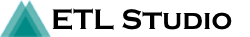SPREADSHEET IMPORTS
Import your data from Excel or CSV files into your database. Columns are automatically mapped based on names and you can customize column mappings.
FORMATTING RULES
Formatting rules make sure your data is properly formatted before importing it into your database.
DATA VALIDATION
Validation rules ensure that the data you’re importing matches the database column types they’re being mapped to so you don’t have to manually convert data.
AUTOMATED IMPORTS
Stop wasting time manually importing your data. Automate them using ETL Studio. It’s easy to use and your imports will be finished in no time.
Still doing database imports by hand?
Use ETL Studio instead!
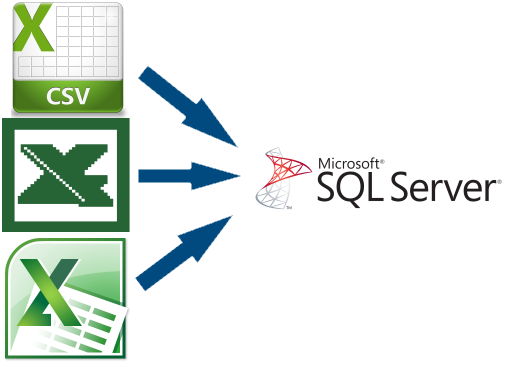
SUPPORTS MULTIPLE INPUT FORMATS
Need to import a CSV into SQL Server? No problem. Importing from Excel XLS/XLSX to SQL Server? No problem. Delimited file to SQL? Again… no problem! ETL Studio makes it easy to import a variety of file formats, error check the data and then insert it into a database. Our goal is to make this job easy for you and so we support many common file formats.
HAS NO EXTERNAL DEPENDENCIES
ETL Studio is a completely stand-alone product that works right out of the box without any external dependencies. If you’re running it on a server, you won’t even need Microsoft Office installed to read your Excel files.
DESIGNED FOR DATA TRANSFORMATIONS
ETL Studio is designed to extract data from a source, transform that data based on rules and load it into a destination. It transforms the data so you don’t have to.
Save time & money by automating your data imports today